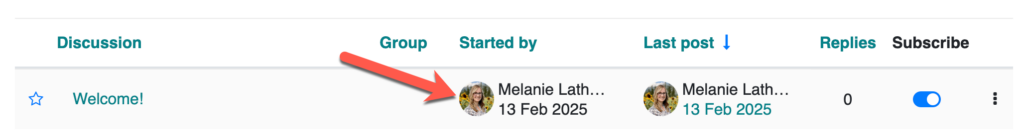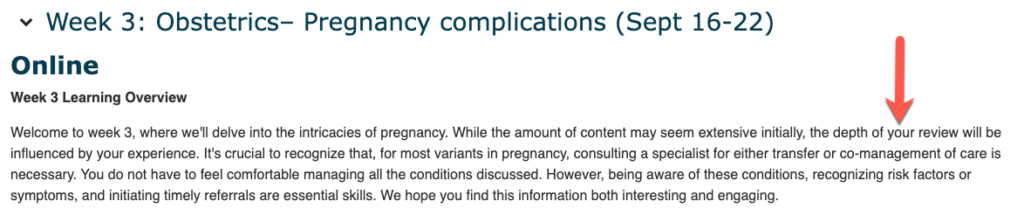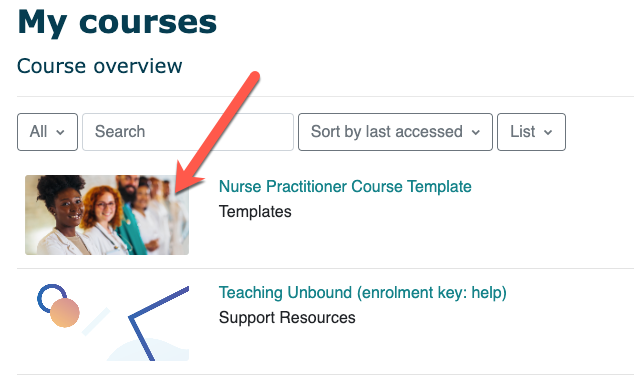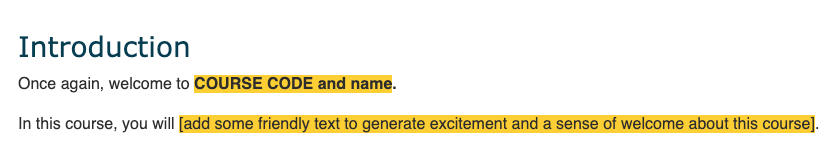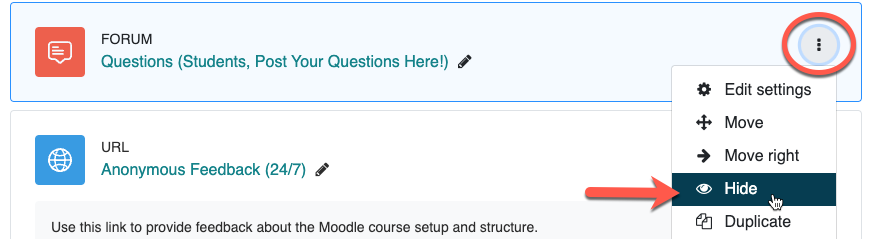Course-Level Edits
Start Here Section
The “Start Here” section is located at the top of the course, and is intended to welcome students to the course and help them get oriented. It includes the following components that will need to be edited:
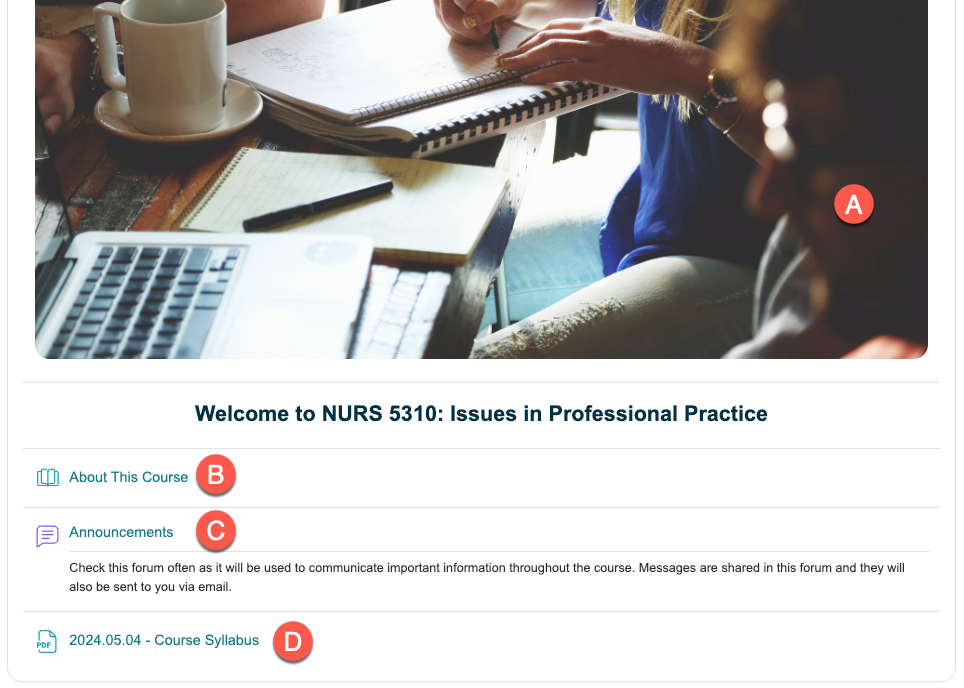
Connect Section
The “Connect” section is a place for students to connect virtually and post questions. It includes the following components that will need to be edited:
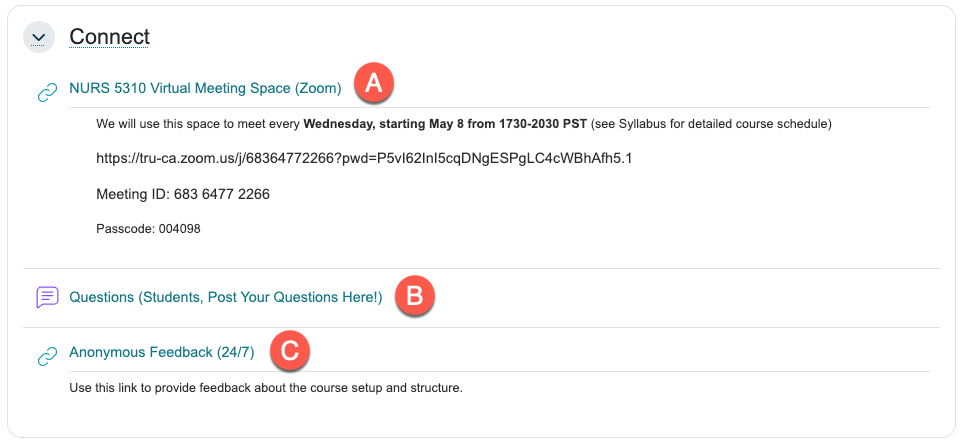
Weekly Sections (all)
In each week of your Moodle course, you will see a consistent structure that contains the following elements which will need to be edited:
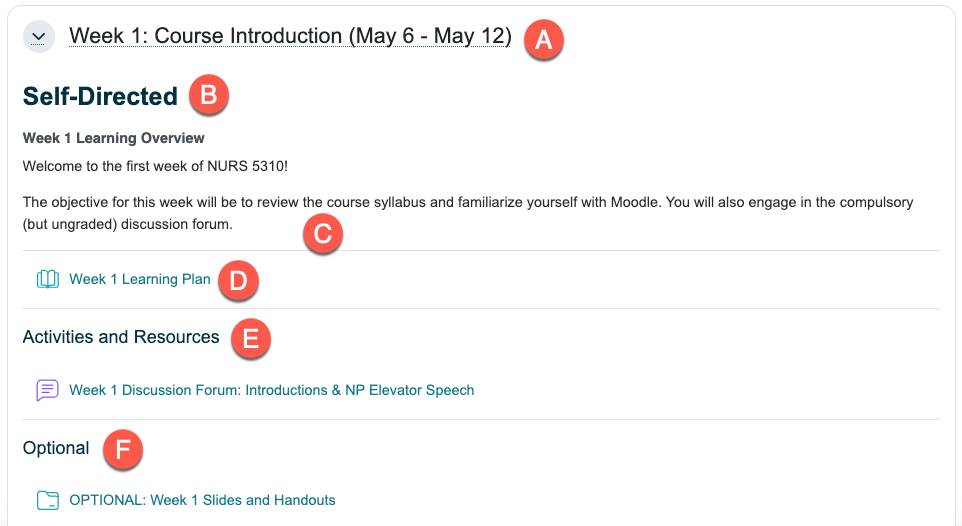
Activities and Resources
The Moodle Orientation site features instructions for creating activities or completing tasks in Moodle. Click the following buttons to visit the instructions and learn more about these common Moodle activities (links open in a new tab):
The Learning Technology & Innovation team at TRU provides additional guidance for setting up activities in Moodle through email, virtual office hours, or one-to-one meetings. If help is needed, please reach out to us.
Moodle Course Template
Reminder!
You can view the original Moodle course template that contains instructions and prompts to help guide your work in Moodle:
- Course: Nurse Practitioner Course Template
- Enrolment key: mnnp